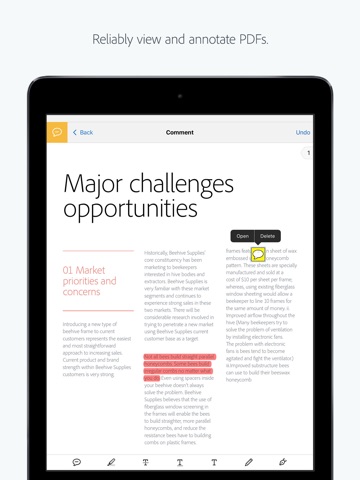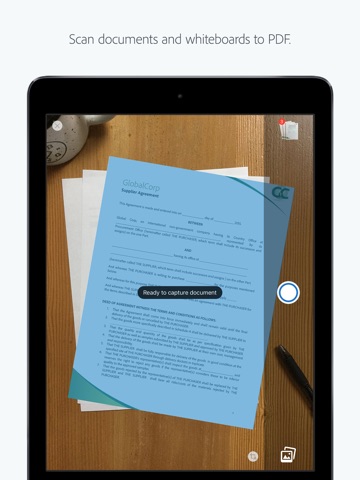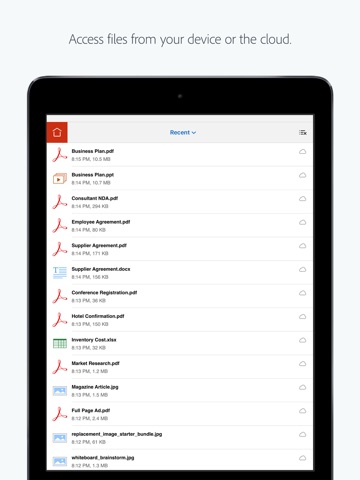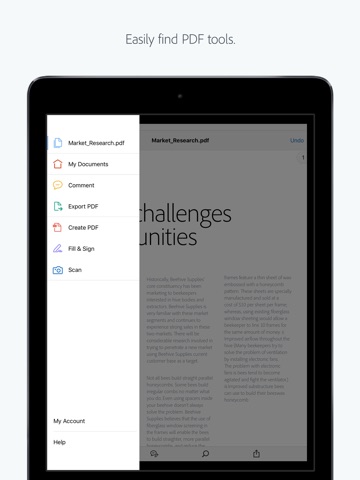
send link to app
Adobe Acrobat Reader: Annotate, Scan, & Send PDFs app for iPhone and iPad
4.2 (
3472 ratings )
Business
Productivity
Developer: Adobe Inc.
Free
Current version: 23.09.00, last update: 6 months agoFirst release : 17 Oct 2011
App size: 327.37 Mb
Adobe Acrobat Reader is the free, trusted leader for reliably viewing, annotating, and signing PDFs.
VIEW PDFs
• Quickly open PDF documents from email, the web, or any app that supports “Open In…”
• Search, scroll, and zoom in and out.
• Choose Single Page or Continuous scroll mode.
ANNOTATE AND REVIEW PDFs
• Make comments on PDFs using sticky notes and drawing tools.
• Highlight and mark up text with annotation tools.
• Use Apple Pencil with iPad Pro for even greater precision.
SCAN DOCUMENTS AND WHITEBOARDS
• Use your device camera to snap a photo of anything—a document, whiteboard, form, picture, or note—and save it as a PDF.
• Scan multiple document pages into a single PDF and reorder them as desired.
• Easily save and share scanned PDFs.
• Enhance your camera images with improved boundary detection, perspective correction, and text sharpness.
FILL AND SIGN FORMS
• Quickly fill out PDF forms by typing text into fields.
• Use your finger or Apple Pencil to e-sign any PDF document.
STORE AND SHARE FILES
• Sign in to your free Adobe Document Cloud account.
• Connect to other document storage providers like Dropbox, iCloud Drive, Box, Microsoft OneDrive, and Google Drive.
IN-APP PURCHASE
Convert, edit, and organize PDFs on the go by subscribing to one of Adobe’s online services. You can get started without ever leaving your app, and subscriptions work across all your computers and devices.
EDIT AND ORGANIZE PDF FILES
• Subscribe to Acrobat Pro DC using In-App Purchase.
• Edit text in PDF files on your iPad.
• Organize pages: Reorder, rotate, and delete them in your PDFs.
CREATE PDF FILES
• Subscribe to Adobe PDF Pack using In-App Purchase.
• Create PDF files.
• Convert Microsoft Office files and camera photos to PDF.
EXPORT PDF FILES TO WORD OR EXCEL
• Subscribe to Adobe Export PDF using In-App Purchase.
• Save PDF documents as editable Microsoft Word or Excel files.
IN-APP PURCHASE DETAILS
• An Acrobat Pro DC subscription is US$24.99/month (includes Acrobat Pro DC software plus PDF Pack).
• A PDF Pack subscription is US$9.99/month (includes Export PDF).
• An Export PDF subscription is US$23.99/year.
• Payment will be charged to your iTunes account at confirmation of purchase.
• Subscriptions automatically renew unless auto-renew is turned off at least 24 hours before the end of the current period.
ALREADY A SUBSCRIBER?
If you have a subscription to Acrobat Pro, Acrobat Standard, PDF Pack or Export PDF, just sign in to convert, edit, and sign PDFs on the go.
By downloading, you agree to the Terms of Use at
http://www.adobe.com/special/misc/terms.html
VIEW PDFs
• Quickly open PDF documents from email, the web, or any app that supports “Open In…”
• Search, scroll, and zoom in and out.
• Choose Single Page or Continuous scroll mode.
ANNOTATE AND REVIEW PDFs
• Make comments on PDFs using sticky notes and drawing tools.
• Highlight and mark up text with annotation tools.
• Use Apple Pencil with iPad Pro for even greater precision.
SCAN DOCUMENTS AND WHITEBOARDS
• Use your device camera to snap a photo of anything—a document, whiteboard, form, picture, or note—and save it as a PDF.
• Scan multiple document pages into a single PDF and reorder them as desired.
• Easily save and share scanned PDFs.
• Enhance your camera images with improved boundary detection, perspective correction, and text sharpness.
FILL AND SIGN FORMS
• Quickly fill out PDF forms by typing text into fields.
• Use your finger or Apple Pencil to e-sign any PDF document.
STORE AND SHARE FILES
• Sign in to your free Adobe Document Cloud account.
• Connect to other document storage providers like Dropbox, iCloud Drive, Box, Microsoft OneDrive, and Google Drive.
IN-APP PURCHASE
Convert, edit, and organize PDFs on the go by subscribing to one of Adobe’s online services. You can get started without ever leaving your app, and subscriptions work across all your computers and devices.
EDIT AND ORGANIZE PDF FILES
• Subscribe to Acrobat Pro DC using In-App Purchase.
• Edit text in PDF files on your iPad.
• Organize pages: Reorder, rotate, and delete them in your PDFs.
CREATE PDF FILES
• Subscribe to Adobe PDF Pack using In-App Purchase.
• Create PDF files.
• Convert Microsoft Office files and camera photos to PDF.
EXPORT PDF FILES TO WORD OR EXCEL
• Subscribe to Adobe Export PDF using In-App Purchase.
• Save PDF documents as editable Microsoft Word or Excel files.
IN-APP PURCHASE DETAILS
• An Acrobat Pro DC subscription is US$24.99/month (includes Acrobat Pro DC software plus PDF Pack).
• A PDF Pack subscription is US$9.99/month (includes Export PDF).
• An Export PDF subscription is US$23.99/year.
• Payment will be charged to your iTunes account at confirmation of purchase.
• Subscriptions automatically renew unless auto-renew is turned off at least 24 hours before the end of the current period.
ALREADY A SUBSCRIBER?
If you have a subscription to Acrobat Pro, Acrobat Standard, PDF Pack or Export PDF, just sign in to convert, edit, and sign PDFs on the go.
By downloading, you agree to the Terms of Use at
http://www.adobe.com/special/misc/terms.html
Pros and cons of Adobe Acrobat Reader: Annotate, Scan, & Send PDFs app for iPhone and iPad
Adobe Acrobat Reader: Annotate, Scan, & Send PDFs app good for
This app is awesome because allow me to store in my phone PDFs of information that I need and can keep there for future use and also I am a graphic designer so I have created and used the app for pc plenty of times. I love Adobe products and Adobe Acrobat is one of my favorites.
The program loads files very quickly and has plenty of options for highlighting text captions and notes. It also works flawlessly with storage applications such as Dropbox.
Just need an update to put more options on text editing and colors and other stuff.
Very convenient when it comes down to forwarding my resumes to employers!!
Our business uses this app daily. It makes our product flow so much more efficient. This app is absolutely a time saver. I would highly suggest it to any small business.
I was gonna write a scathing review about how i cant download Adobe Mix because i have IOS 9.3.5 not IOS 10 but then i remembered Adobe apps are free so i shut my mouth...
❤️❤️❤️ Adobeeeee!!
Some bad moments
When I opened the app today, I noticed that my annotations that I created on my desktop version of Adobe no longer work.
Every time I open the app I have to re connect my Dropbox account. I have read from others it is the most recent update.
I got an email to update my flash player. I tapped update and got endless pop up garbage from them. I had to go to the App Store to download it. I did and was disappointed with what they had to offer. I deleted it right away and will not make the mistake of opening their emails again.
Every time you reopen this app all your settings reset thereby making you redo the whole tutorial and delinking your Dropbox account! Its super annoying
Subscribed to Export PDF. Will not let me log in. Infinite loop scenario wants me to subscribe again and again.
No help @ Adobe. FAQ comments show lots of similar comments. $24 POS.
I get PDF on web . It never goes to this app . I cant create pdfs . So what does this thing do?